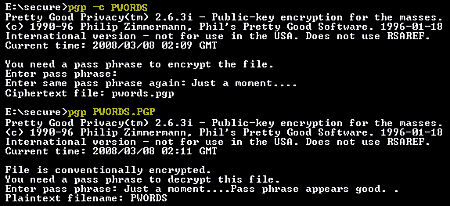I am a PGP user since 1996 and I still use Ståle Schumacher’s international DOS version 2.63i to encrypt files on my USB flash drives. All I need is PGP’s small exectutable file (pgp.exe, 237.737 kb). On first use, PGP will create a second small file that contains some random seed data for the encryption. With this minimal setup, PGP will warn you about a missing configuration file, but this does not affect the strength of encryption. The USB drive on my key ring contains an encrypted passwords file and pgp.exe, providing easy access to the many cryptic passwords I use. All I need is one strong master pass phrase to decrypt the file and get instant access to more passwords than I could ever remember.
I am a PGP user since 1996 and I still use Ståle Schumacher’s international DOS version 2.63i to encrypt files on my USB flash drives. All I need is PGP’s small exectutable file (pgp.exe, 237.737 kb). On first use, PGP will create a second small file that contains some random seed data for the encryption. With this minimal setup, PGP will warn you about a missing configuration file, but this does not affect the strength of encryption. The USB drive on my key ring contains an encrypted passwords file and pgp.exe, providing easy access to the many cryptic passwords I use. All I need is one strong master pass phrase to decrypt the file and get instant access to more passwords than I could ever remember.
I insert the USB drive and open a command prompt window (Start > Run > cmd).
PGP file encryption:
pgp -c filename
PGP file decryption:
pgp filename.pgp
In conventional -c encryption mode PGP uses a symmetric block encryption algorithm (IDEA) with a key size of 128 bits. Together with a good pass phrase this is really strong encryption.
Don’t forget to securely delete the plaintext file afterwards:
pgp -w filename
Since this version of PGP was developed for DOS, it only supports 8 character file names (8.3).
PGP 2.63i is still available from Ståle’s pgpi.org site [download].
Back in 1996 I contributed the “self-sign FAQ” to the PGP community.
Other Flash drive encrytion options for Windows, Mac and Linux
Many different free and commercial PGP versions and clones are available. See pgp.com, pgpi.org, and gnupg.org. I still use PGP 2.63i because it is an easy-to-use lightweight program that provides strong encryption and can be put on any device by simply copying one small file.
Truecrypt in “Traveller Mode” can be used to create an encrypted file container on Flash memory. Truecrypt is free and provides super strong encryption, too. However, you need to have administrator privileges on all machines that you decrypt the container on. I’m not an admin on my machine at work but need access to the passwords on my keyring there, too.
Some USB drives (SanDisk, Kingston, IronKey) have hardware encryption built in, but when it comes to encryption, I prefer to stay away from proprietary implementations.
Free encryption software (1): Introduction
Free encryption software (3): Hard disc encryption
Free encryption software (4): GNU Privacy Guard